Retail Budgets in Replenishment help you to plan for sales volumes and revenues, material purchases, and inventory that plan to grow or hold over a given period of time. A budget plan without ownership is accessible by anyone and this may result in accidental modification or deletion of the budget. To prevent this, you may assign ownership to a budget and set up the permissions: Edit Budget, Setup Budget, Lock Budget, and Unlock Budget to control the budget accessibility.
Types of budget roles
Budget Owners are users and user groups that you can associate with a budget plan who normally have full access to every action associated with the budget. You can specify the budget owner by Buyer ID or Buyer Group.
Budget Users are users and user groups that you can associate with a budget plan who normally have limited access to some actions associated with the budget. You can specify the budget user by Buyer ID or Buyer Group.
Budget User and Budget Owner roles can be assigned to budgets to define who has access to edit, setup, lock, and unlock the budget. A user is assigned to the roles, when his User ID or the Buyer Group Code to which he belongs is assigned to the Budget User or Budget Owner role. A budget without any Budget User or Budget Owner assigned is considered as public and it can be accessed by anyone. A completed budget can also be locked to prevent further editing or deletion.
Budget permissions that can be assigned to the Budget User and Budget Owner roles
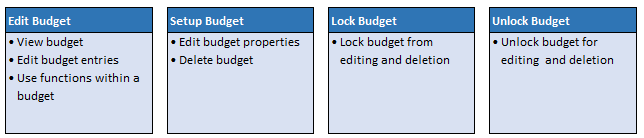
Budget permission related tasks
The following table describes a sequence of tasks with links to the topics that describe them. These tasks are an extension of the above list.
| To | See |
|---|---|
| Set up budget permissions and assign ownership to budgets. | How to: Set Up Budget Permissions |
See Also